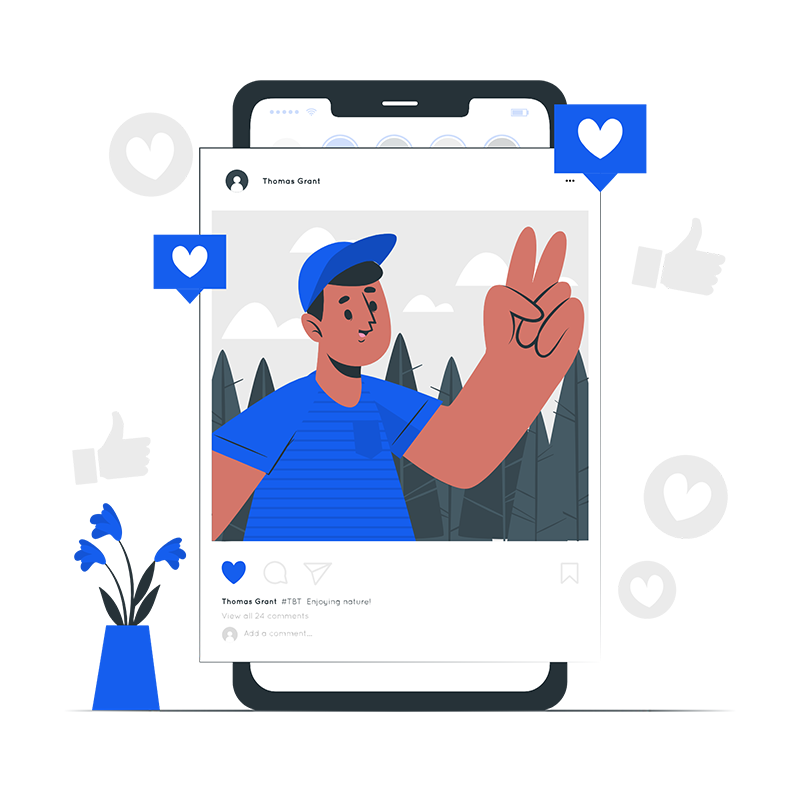How to develop A food delivery app like Zomato?
December 10, 2019
Top 5 Hybrid Mobile Frameworks
January 11, 2020How to develop A food delivery app like Zomato?
December 10, 2019
Top 5 Hybrid Mobile Frameworks
January 11, 2020E-Commerce applications have been an essential part to stimulate the growth of any business and Big Basket has been a huge revolution in this e-commerce industry. To make our lives easier and fulfill the daily household requirements there are grocery stores and to make it easier and time-saving there are groceries delivery applications like Big Basket, Grofers, etc. Where the users can find products and order them to their desired location, with easy payment options and also avail discounts.
How To Develop A Grocery App?
A hassle-free grocery shopping that also provides whopping discounts as compared to the local markets is a sufficient reason to shop the daily household requirements from a grocery delivery application. And to develop an application like Big basket or any grocery shopping app it is important to know the components which make a complete Grocery shopping solution. The complete grocery solution consists of The User App where the user can browse and order the items to the desired location, The Vendor Panel in which the vendors can list the items available with a picture and the price, The Delivery App through which the delivery executive brings the orders to the requested location and The Admin Panel through which the Admin manages the user app, the vendor panel, and the delivery app.

Key Features of the Grocery App
- Giving the same day delivery
- Customer engagement
- Easy payment modes
- Easy checkout
- Listing of products
- Discount coupons
Features of The User App
The user application is for the users or the customers who will be availing the services of the grocery app and order the items at their doorstep.
- Login/Sign-up: The user can sign-up through Facebook or can create an account through e-mail id, another way is by OTP confirmation on the user’s device.
- Home Page: This will display the list of products available and the offers and discounts on different items and groceries.
- Location: According to the user’s location the user will able to see the products that are available and could be delivered in that area.
- Map Settings: The user can enable the GPS to make the app automatically choose the location of the user or they can manually type the location and adjust on the map.
- Time-Slot Settings: The user can select the timings during which they want the order to get delivered to them.
- Price and Calculation: In this feature, the user will get the price after selecting the products and items.
- Payments: This includes payments through various modes like cash, debit/credit cards, net banking or different payment wallets.
- Notifications: This will send notifications about the time slot of the order.
- Contact Information: This will give the contact details like the name and the contact number of the delivery executive in case if required.
- Consumer Feedback: Through the user can rate the products that were ordered and also in addition to this feature the user can also rate the delivery executive.
- Ordering History: It provides the details of the past orders that include the name, details, and quantity of the items and the price, the payment method, etc
The Vendor Panel
The Vendor Panel is basically a web development for the shop owners or the vendors who will list the products that are to be sold.
- Registration & Login of the Vendor: The vendor has to register and login via. Email address or phone number.
- Notifications: This feature enables the shop owner or the vendor to receive the name of the items requested as per the requirement of the users, confirmation of the items, payments, etc
- Order History and Total Earnings: This feature will provide every detail of the items prepared as per the orders received and the total earnings made in a day, week, month, etc
- Messaging: This will help the vendor to message and contact with the delivery executive.
The Delivery App
This application is for the delivery person, the one who will deliver the order at your doorstep.
- Login & Registration: Log in and registration is the first step for the delivery executives in the delivery app where the delivery partner can register and login via.Email address or Facebook or by Verifying their mobile number.
- Navigation: Through this, the delivery executive will get the location of where the order is to be delivered.
- Notifications: This feature will send notifications about the order being out for delivery,
- User Details: In this feature, the delivery partner can find the details of the user like the name, phone number, time slot, etc
- Delivery History and Total Earnings: It will provide each and every detail of the items delivered, number of deliveries, total deliveries in a particular time slot and the total earnings made in a day, week, month, customer ratings, etc
- Messaging: This will help the delivery partner to contact the user if required in case the partner finds a problem in locating the user.
The Admin Panel
The Admin Panel is generally a web development. Through it, the admin can access the applications of the same service and manage the staff, partner vendors, etc
- Login: This feature provides the admin to login to the applications by providing the right login credentials.
- User Manager: Here the admin will have access over the profiles of the users. It has features like Editing a user, View user, Delete user, View customer orders, View customer invoices, Activate/Deactivate user, etc
- Vendor Manager: Through this feature, the admin will be able to manage the profiles of the vendors and make necessary changes according to the filtration, products, search, listing, and ratings made by the customers. It includes Verification of the vendors, View partner vendor, Delete vendor, Activate or Deactivate the vendors, completed orders, etc
- Delivery Manager: Through this, the admin can manage the delivery partners and it includes features like adding a delivery partner, deleting a delivery partner, activate /deactivate delivery partner, delivered orders, etc
- Dashboard: With this feature, the admin can manage the jobs, statistics of the ordering history, completed orders, delivered orders, canceled orders, etc
- Order Manager: This feature provides the admin to access all the canceled and complete orders.
- Content Manager: This feature enables the admin to manage the content of the mobile screen which includes FAQ, Privacy policy, Terms & Conditions, etc
- Invoice Manager: This includes the payment methods like card, cash or wallets as per the demand and availability in a particular area.
- Reports: It contains the statistics of the orders made per day like the order per area, zone, etc
- Country Manager: It helps the admin to manage the country and city via. Language, list with search, filtration, etc
- Earnings Manager: Through this, the admin will be able to manage the earnings made in a day, week, month, etc
Conclusion
The on-demand grocery app is something that will help you to deliver groceries and other household items anytime and anywhere. To develop such an app that does this for you requires a grocery app development company. We at Phontinent Technologies have a dedicated team of expert developers who are skilled at their work and will provide you with the best solution of grocery app development.